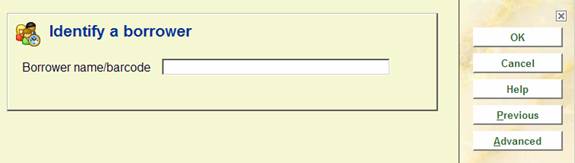
AFO 465 – View borrower loan history
Using AFO 464, you can perform loans with loan history. The historical overview can be viewed or printed using AFO 465. The system will display the titles that the borrower has loaned in the past (using 464) and the date upon which the loan transaction took place. The list of titles can be saved in a Save List, making it possible to sort or print the titles, et cetera.
When you choose this AFO you will first be asked to identify the borrower. See the help on AFO 431 for more information on search options.
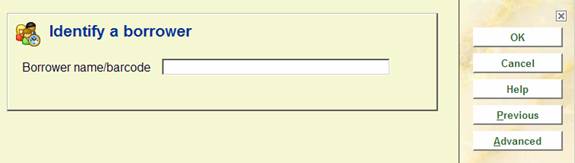
This option allows you to view all the items that have been borrowed by a borrower. The history will be displayed in a survey screen. The items are sorted alphabetically by title.

No. - a reference for the line number.
Title - the title or part of the title of the item.
Volume - volume number for the item if applicable.
Record no. - the bibliographic record number.
Loan date - the date on which the item was borrowed.
: choose this option to generate a savelist containing details of the items borrowed. When you select this option, an input screen will be displayed. Enter a save list (or select a save list from the list of existing save lists) and enter, if desired, a comment.
A savelist can be prcessed further with SSP. See the help on AFO 141 for more information.